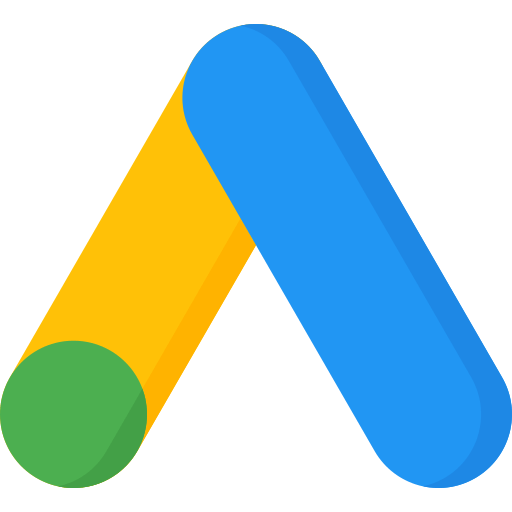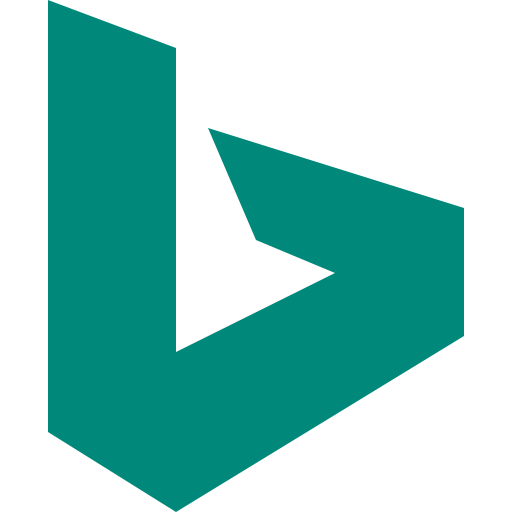Change Technical optimization of the website with elements of SEO is essential in today’s digital world to rank well on the search engine, offer an excellent user experience, and drive organic traffic. Not that the interests are for improving the website, but this is also something in need of staying abreast of the latest technical SEO trends or acquiring advice from an SEO expert Dubai.
1. SSL Certificate: Secure Your Website
What is SSL? SSL (Secure Sockets Layer) certificate is an encoding of messages passed between a user’s browser and the site you own to safeguard confidential information. The URLs of Sites that have an SSL certificate contain “HTTPS,” while those that do not contain “HTTP. ”
Why is SSL important? Google considers SSL as a ranking factor therefore having an SSL certificate will definitely help in improving your search engine rankings. Also, on the practical level, it also fosters trust as the visitors understand that their information is shielded.
How to implement SSL:
- Purchase an SSL certificate from a trusted provider.
- Install the SSL certificate on your web server. Most hosting providers offer free SSL certificates and easy installation.
- Update your website’s URL from HTTP to HTTPS in the settings and ensure that all internal links point to the HTTPS version.
2. Website Speed: Optimize for Fast Loading
Why is speed important?It is universally appreciated that the speed at which a website loads will greatly affect its usability as well as its ranking on the search engine. Google has ranked page speed as one of the significant elements for web pages, and slow web pages result in more bounce rates.
How to make a website load faster:
- Optimize your images: Compress images without reducing the quality, hence their size.
- Minimize HTTP requests: Ensure as few requests as possible by combining a CSS file, JavaScript, and an HTML file.
- Use a CDN: Spread your content across multiple servers, ensuring that it will be delivered faster.
- Enable browser caching: Ensure some data on users’ browsers to load pages faster on repeat visits.
3. Robots.txt: Guide Search Engines
What is robots.txt? The robots.txt file is a plain text file in the root of your website that describes to robots, which parts of your web site they should index and which parts they should not index.
Why is it important? Properly configured, robots.txt helps search engines efficiently crawl your site, avoiding pages that don’t need to be indexed, such as admin areas or duplicate content.
How to create and implement robots.txt:
- Create a robots.txt file in a text editor.
- Add directives like User-agent: * and Disallow: to control which parts of your site are crawled.
- Upload the robots.txt file to the root directory of your website (e.g., www.yourwebsite.com/robots.txt).
- Test the file using Google’s Robots Testing Tool to ensure it works correctly.
4. AMP (Accelerated Mobile Pages): Enhance Mobile Experience
What is AMP? AMP stands for Accelerated Mobile Pages and it is an open HTML portable that develops readable web pages that are light on mobile devices. due to Google’s algorithms, the sites that are optimized for AMP are ranked first in mobile searches which makes it very important for mobile optimisation.
Why is AMP important? With the increasing use of mobile devices, AMP ensures that your content loads quickly on mobile, providing a better user experience and improving your rankings in mobile search results.
How to implement AMP:
- Install an AMP plugin if you’re using WordPress.
- For non-WordPress sites, follow Google’s AMP guidelines to create AMP versions of your pages.
- Test your AMP pages with Google’s AMP Test tool to ensure they’re valid.
5. Sitemap: Help Search Engines Understand Your Site Structure
What is a sitemap? A sitemap is an XML file that lists all the pages on your website, helping search engines crawl your site more effectively by providing a roadmap of your site’s content.
Why is it important?Your sitemap will ensure that all of your priority pages are indexed, very important for SEO if you have a large site and you have a pretty complex structure.
How to generate and submit a sitemap:
- Tools like Yoast SEO for WordPress or XML-sitemaps.com will generate .
- Upload it to your website’s root directory.
- Submit your sitemap to Google Search Console so that Google can crawl through and index your pages.
6. Structured Data Enhance Visibility on SERP
What are Structured Data? Generally, structured data refers to the formal way of providing all characteristics of any specific page, and thereby aiding the search engine in displaying your content in a better manner.
Why is It Important? By markup, structured data may lead to the so-called rich snippets – search results that contain additional information (for example, ratings or prices) besides the link to the site.
How to Implement Structured Data
- Choose the Right Schema Type:
Visit Schema.org to find the appropriate schema for your content, like Article, Product, or Event.
- Generate JSON-LD Code:
Use Google’s Structured Data Markup Helper to create the JSON-LD code for your content.
- Add to Your Website:
Insert the JSON-LD code in the <head> section of your page’s HTML or use a plugin if you’re on WordPress.
- Test and Monitor:
Use Google’s Rich Results Test to ensure your structured data is working correctly.
7. Mobile-Friendliness: Optimize for All Devices
What is mobile-friendliness? Mobile-friendliness is used to determine the compatibility of the website for the smart phones and tabs. Having a mobile friendly website is now very important in the current world where people are using their mobile phones more than using their laptops and desktops in making searches.
Why is it important? Google uses mobile-first indexing, meaning it primarily uses the mobile version of your site for indexing and ranking. A mobile-friendly site ensures a good user experience across all devices.
How to implement mobile-friendliness:
- Use responsive design to ensure your website adapts to different screen sizes.
- Test your website’s mobile-friendliness using Google’s Mobile-Friendly Test.
- Optimize fonts, buttons, and navigation for easy use on small screens.
Conclusion
By implementing these advanced technical SEO features from the Guide to Advanced Technical SEO, you can significantly improve your website’s search engine rankings, enhance user experience, and drive more organic traffic. Whether you’re optimizing for security with an SSL certificate or ensuring fast mobile loading with AMP, each step brings you closer to a fully optimized website.